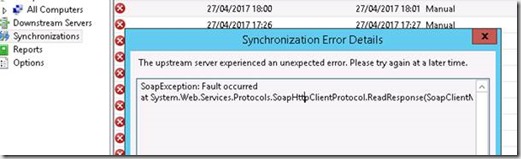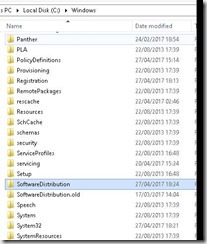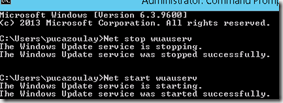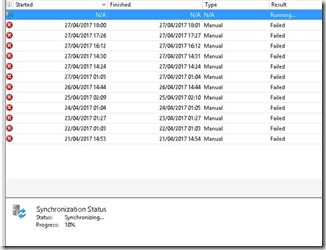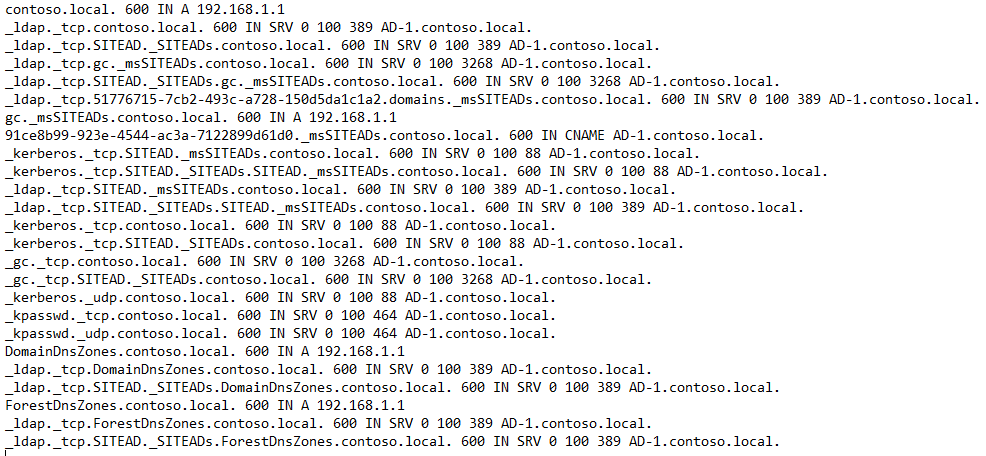Lors du déploiement du client SCCM sur un serveur hébergeant déjà le rôle Management Point, l’installation échoue.
Une analyse du log c:\windows\ccmsetup\logs\ccmsetup.log révèle le message d’erreur suivant :
« MSI: Setup was unable to register the CCM_Service_HostingConfiguration endpoint
The error code is 80041002″
« File C:\Windows\ccmsetup\{72875A95-4007-4DAC-88D8-66366F9A5045}\client.msi installation failed. Error text: ExitCode: 1603
Action: CcmRegisterHostingConfiguration.
ErrorMessages:
Setup was unable to register the CCM_Service_HostingConfiguration endpoint
The error code is 80041002″
Une rapide recherche permet de trouver la KB suivante, qui indique de supprimer le rôle MP, d’installer le client puis de réinstaller le rôle MP : https://support.microsoft.com/en-us/help/2905359/installation-of-the-configuration-manager-client-agent-fails-with-error-code-80041002
Cette solution, bien que fonctionnelle, n’est pas très satisfaisante : d’autres clients SCCM peuvent dépendre de ce serveur MP, qui peut se trouver dans un réseau isolé etc.
Heureusement, une autre solution existe : il faut installer le client via la ligne de commande, en spécifiant manuellement le chemin vers le patch le plus récent disponible, copié manuellement dans un dossier de votre choix au préalable :
C:\SMS\Client\ccmsetup.exe /mp;SERVEURMP.LAN.LOCAL INSTALL= »ALL » SMSSITECODE= »XXX » CCMHTTPPORT= »80″ CCMHTTPSPORT= »443″ CCMHTTPSSTATE= »480″ FSP= »XXX.LAN.LOCAL » CCMFIRSTCERT= »1″ patch= »C:\SMS\Client\configmgr2012ac-sp2r2sp1-kb3100144-x64.msp »
Et le tour est joué !