Encore un petit souci de jeunesse de la nouvelle console web introduite dans SCOM 1801 lorsque vous tentez d’y accéder depuis Internet Explorer 11, une page blanche est affichée alors qu’elle fonctionne parfaitement sous Chrome/Firefox/Edge.
Pour pallier ce problème, il suffit de rajouter le HTTP Host Header suivant dans IIS, pour les sites OperationsManager et MonitoringView :
Nom : X-UA-Compatible
Valeur: IE=edge
Ce problème est normalement réglé par le passage à SCOM 1807, mais si tel n’était pas le cas, ce contournement devrait vous permettre de rétablir un accès normal!

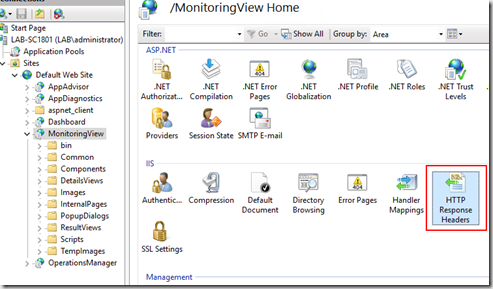
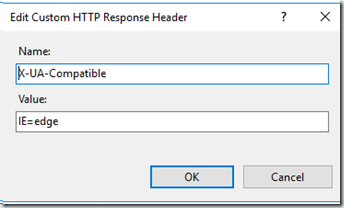
0 commentaires