Ci-dessous une fonction dont le besoin est récurrent, pour tester la disponibilité d'un ou plusieurs ports réseaux sur une ou plusieurs machines.
test-port.ps1 (10,05 kb)
# TEST-PORT
<#
.SYNOPSIS
CHECK AVAILABILITY OF NETWORK PORT CONNECTION ON REMOTE COMPUTERS
.OUTPUTS
Return Open Status and details
.PARAMETER
$computer: One or more target computers
$port: One or more port to test
$TCPtimeout: Timeout for TCP, in ms
$UDPtimeout: Timeout for UDP, in ms
$TCP: Precise TCP connection
$UDP: Precise UDP connection
.USAGE:
#Test-Port -computer (get-content .\servers.txt) -port 3389
#Test-Port -computer (get-content .\servers.txt) -port 80,443,23000,17990 -TCP -TCPtimeout 1000
#Test-Port -computer myserver -port 8080,8443,10443,3389,443,80,22 -TCP -UDP
#>
function Test-Port{
[cmdletbinding(
DefaultParameterSetName = '',
ConfirmImpact = 'low'
)]
Param(
[Parameter(
Mandatory = $True,
Position = 0,
ParameterSetName = '',
ValueFromPipeline = $True)]
[array]$computer,
[Parameter(
Position = 1,
Mandatory = $True,
ParameterSetName = '')]
[array]$port,
[Parameter(
Mandatory = $False,
ParameterSetName = '')]
[int]$TCPtimeout=500,
[Parameter(
Mandatory = $False,
ParameterSetName = '')]
[int]$UDPtimeout=500,
[Parameter(
Mandatory = $False,
ParameterSetName = '')]
[switch]$TCP,
[Parameter(
Mandatory = $False,
ParameterSetName = '')]
[switch]$UDP
)
Begin {
If (!$tcp -AND !$udp) {$tcp = $True}
$ErrorActionPreference = "SilentlyContinue"
$report = @()
}
Process {
ForEach ($c in $computer) {
ForEach ($p in $port) {
If ($tcp) {
#Create temporary holder
$temp = "" | Select hostname,Server, Port, TypePort, Open, Notes
#Create object for connecting to port on computer
$tcpobject = new-Object system.Net.Sockets.TcpClient
#Connect to remote machine's port
$connect = $tcpobject.BeginConnect($c,$p,$null,$null)
#Configure a timeout before quitting
$wait = $connect.AsyncWaitHandle.WaitOne($TCPtimeout,$false)
#If timeout
If(!$wait) {
#Close connection
$tcpobject.Close()
Write-Verbose "Connection Timeout"
#Build report
$temp.hostname= [System.Net.dns]::Resolve($c).hostname
$temp.Server = $c
$temp.Port = $p
$temp.TypePort = "TCP"
$temp.Open = "False"
$temp.Notes = "Connection to Port Timed Out"
} Else {
$error.Clear()
$tcpobject.EndConnect($connect) | out-Null
#If error
If($error[0]){
#Begin making error more readable in report
[string]$string = ($error[0].exception).message
$message = (($string.split(":")[1]).replace('"',"")).TrimStart()
$failed = $true
}
#Close connection
$tcpobject.Close()
#If unable to query port to due failure
If($failed){
#Build report
$temp.hostname= [System.Net.dns]::Resolve($c).hostname
$temp.Server = $c
$temp.Port = $p
$temp.TypePort = "TCP"
$temp.Open = "False"
$temp.Notes = "$message"
} Else{
#Build report
$temp.hostname= [System.Net.dns]::Resolve($c).hostname
$temp.Server = $c
$temp.Port = $p
$temp.TypePort = "TCP"
$temp.Open = "True"
$temp.Notes = ""
}
}
#Reset failed value
$failed = $Null
#Merge temp array with report
$report += $temp
}
If ($udp) {
#Create temporary holder
$temp = "" | Select Server, Port, TypePort, Open, Notes
#Create object for connecting to port on computer
$udpobject = new-Object system.Net.Sockets.Udpclient
#Set a timeout on receiving message
$udpobject.client.ReceiveTimeout = $UDPTimeout
#Connect to remote machine's port
Write-Verbose "Making UDP connection to remote server"
$udpobject.Connect("$c",$p)
#Sends a message to the host to which you have connected.
Write-Verbose "Sending message to remote host"
$a = new-object system.text.asciiencoding
$byte = $a.GetBytes("$(Get-Date)")
[void]$udpobject.Send($byte,$byte.length)
#IPEndPoint object will allow us to read datagrams sent from any source.
Write-Verbose "Creating remote endpoint"
$remoteendpoint = New-Object system.net.ipendpoint([system.net.ipaddress]::Any,0)
Try {
#Blocks until a message returns on this socket from a remote host.
Write-Verbose "Waiting for message return"
$receivebytes = $udpobject.Receive([ref]$remoteendpoint)
[string]$returndata = $a.GetString($receivebytes)
If ($returndata) {
Write-Verbose "Connection Successful"
#Build report
$temp.hostname= [System.Net.dns]::Resolve($c).hostname
$temp.Server = $c
$temp.Port = $p
$temp.TypePort = "UDP"
$temp.Open = "True"
$temp.Notes = $returndata
$udpobject.close()
}
} Catch {
If ($Error[0].ToString() -match "\bRespond after a period of time\b") {
#Close connection
$udpobject.Close()
#Make sure that the host is online and not a false positive that it is open
If (Test-Connection -comp $c -count 1 -quiet) {
Write-Verbose "Connection Open"
#Build report
$temp.hostname= [System.Net.dns]::Resolve($c).hostname
$temp.Server = $c
$temp.Port = $p
$temp.TypePort = "UDP"
$temp.Open = "True"
$temp.Notes = ""
} Else {
<#
It is possible that the host is not online or that the host is online,
but ICMP is blocked by a firewall and this port is actually open.
#>
Write-Verbose "Host maybe unavailable"
#Build report
$temp.hostname= [System.Net.dns]::Resolve($c).hostname
$temp.Server = $c
$temp.Port = $p
$temp.TypePort = "UDP"
$temp.Open = "False"
$temp.Notes = "Unable to verify if port is open or if host is unavailable."
}
} ElseIf ($Error[0].ToString() -match "forcibly closed by the remote host" ) {
#Close connection
$udpobject.Close()
Write-Verbose "Connection Timeout"
#Build report
$temp.hostname= [System.Net.dns]::Resolve($c).hostname
$temp.Server = $c
$temp.Port = $p
$temp.TypePort = "UDP"
$temp.Open = "False"
$temp.Notes = "Connection to Port Timed Out"
} Else {
$udpobject.close()
}
}
#Merge temp array with report
$report += $temp
$temp
}
}
}
}
End {
#Generate Report
$report |ft -AutoSize
}
}
Les messages d'erreur sont parfois frustrant par exemple celui ci-dessous:
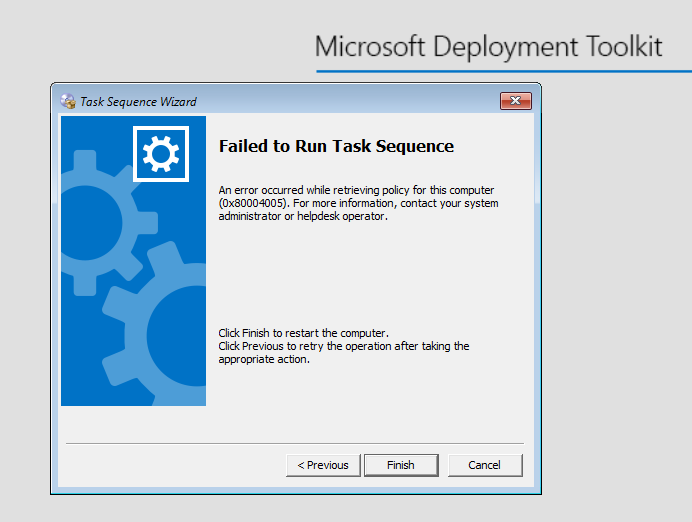
En plus de ne pas être des plus explicit, une multitude de cas sont exposé sur internet avec des code erreur divers et variés.
Sans l'accès au log tout devient plus dificile, dans le cas de figure ici présent j'ai voulu déployer une VM de génération 2 sous Hyper-V via un média de boot (clés USB), je pensais que j'allais y passer des heures, mais en fait non 10 minutes tout au plus.
1 - Les causes
Les VM de génération 2 sous Hyper-V, ont par défaut le Secure boot activé.
Le secure boot est une fonctionnalité qui vérifie que le "Boot Loader" est signé par une autorité de confiance de la base UEFI pour empêcher l'exécution non authorisé d'un "Firmware", "OS" ou "Driver" au démarrage.
Sauf que dans notre cas cela nous empêche de créer la partition pour le "Staging" du WinPe.
2 - Les solutions
désactivez le secure boot.
- Lancez Hyper-V management.
- Sélectionnez votre VM.
- Faites un clic droit "Properties".
- Dans "Settings for xxxxxx on xxxxxx" sélectionnez "Security".
- décochez la case "Enable Secure boot".
- Validez.
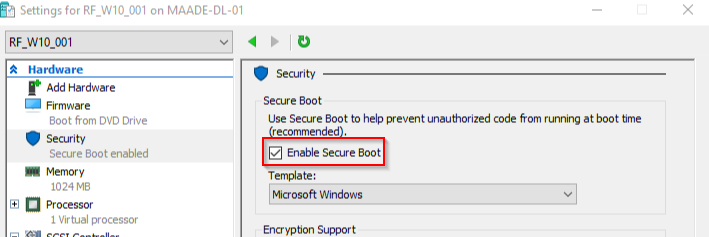
Créez une partition UEFI.
En cherchant dans les logs on pourrait trouver l'erreur suivante "Unable to find the partition that contains the OS boot loaders. Please ensure the hard disks have been properly partitioned".
- Après avoir désativer le sécure boot, démarrez votre VM et faites "F8" durant le démarrage.
- Dans l'invite de commande exécutez les commandes suivantes:
- Diskpart (lancez l'utilitaire Diskpart)
- List Disk (Listez les disque)
- Select disk 0 (sélectionnez le disque 0 qui représente le disque système de la VM)
- Clean (permet d'effacer les données)
- Convert gpt (permet de convertir le disque)
- Create partition efi size=200 (création d'une partition Efi)
- Assign letter=s (Assignez un lettre disponible à la partition)
- Format quick fs=FAT32 (Formatez la partition)
- Create partition msr size=128 (création d'une partition msr)
- Create partition primary (création d'une partition Windows)
- Assign letter=c (Assignez la lettre C)
- Format quick fs=NTFS (Formatez en NTFS)
- Exit (quittez Diskpart)
- Normalement vous devriez maintenant pouvoir lancer la séquencce de tâche sans encombre.